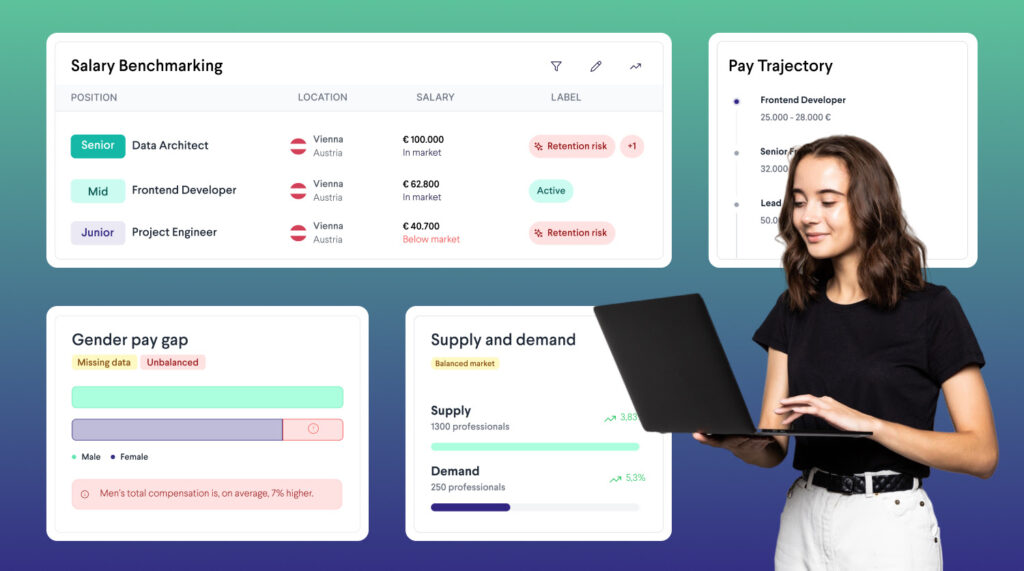
TalentUp’s Internal Pay Analysis feature is designed to help HR teams gain full visibility over their workforce compensation in relation to the external market. It offers a structured, data-driven way to monitor salaries, identify pay gaps, and make fair, competitive decisions at scale.
Whether you’re preparing for annual reviews, auditing internal equity, or building a compensation strategy, this tool makes it easy to analyze salaries in context—by role, location, seniority, and more.
What Can You Do in the “Internal Pay Analysis” Section?
This feature allows you to:
- Upload and track employee compensation data
- Filter your team by key attributes (role, location, department, etc.)
- See how each employee’s salary compares to the market average
- Flag potential issues like underpaid staff, retention risk, or internal inequality
How It Works: Key Components
1. Filtering Options
At the top of the interface, you’ll find powerful filters that allow you to search and segment your employee database. You can filter by:
- Name – Search specific employees directly
- Position – Filter by job title or role
- Department – Group employees by department (e.g., IT, HR, Sales)
- Seniority – Segment by experience level (e.g., junior, mid, senior, lead)
- Salary Range – Set minimum and maximum thresholds
- Location – Filter by city or country
- Label – Tag employees into lists (e.g., “Active,” “Risk loss,” “Unequal salary”)
This lets you isolate high-priority groups, such as:
- All junior developers in Spain
- All under-market employees in your sales department
- All senior-level roles with retention risk
2. Employee Table Overview
Once filters are applied, the system displays all matching employees in a structured table, including:
| Column | Description |
| Position | The employee’s job title |
| Department | The department they belong to |
| Seniority | Their experience level (junior, mid, senior, etc.) |
| Salary | Their current gross annual salary and currency |
| Compa Ratio | Ratio between their salary and the market benchmark |
| Benchmark Position | Whether the salary is Below, At, or Above market average |
| Location | City and country where the employee is based |
| Label | Tags to help track status or performance (e.g., Active, Risk loss, Unequal) |
What Is the Compa Ratio?
The Compa Ratio compares an employee’s salary to the current market median for the same role and location.
- 1.00 = Market average
- < 1.00 = Below market
- > 1.00 = Above market
Why it matters:
This helps ensure pay equity across regions, roles, and levels. It can also guide promotion and raise decisions, helping prevent talent loss due to under-compensation.
Use Case Examples
- Retention Risk Identification
Spot employees with below-market salaries who might be at risk of leaving. - Equity Audits
Ensure employees with similar roles and performance are paid fairly. - Compensation Planning
Prepare data-backed salary proposals during review cycles. - Headcount Strategy
Understand how your internal salary structure aligns with the market to optimize budgets.
Additional Features
- + New List: Create and save filtered lists of employees for specific projects (e.g., upcoming salary reviews or D&I audits).
- Labels: Tag employees with internal status indicators like “Active,” “Risk Loss,” or “Unequal Salary” to monitor key cases.
Upload Functionality: Import employee data via CSV (Premium accounts only).
Leave a Reply